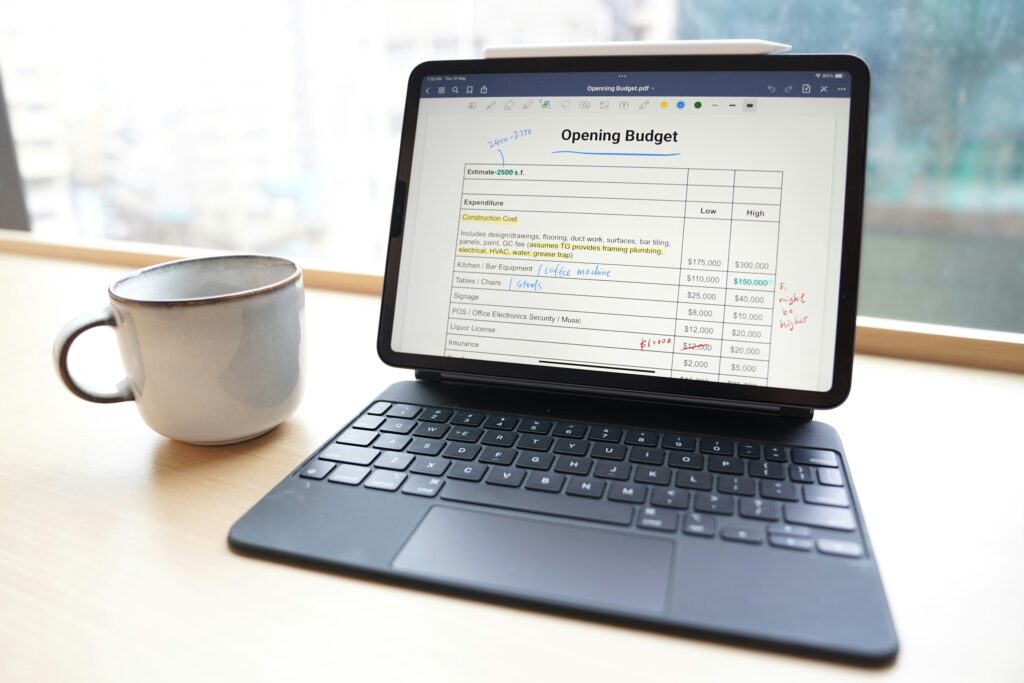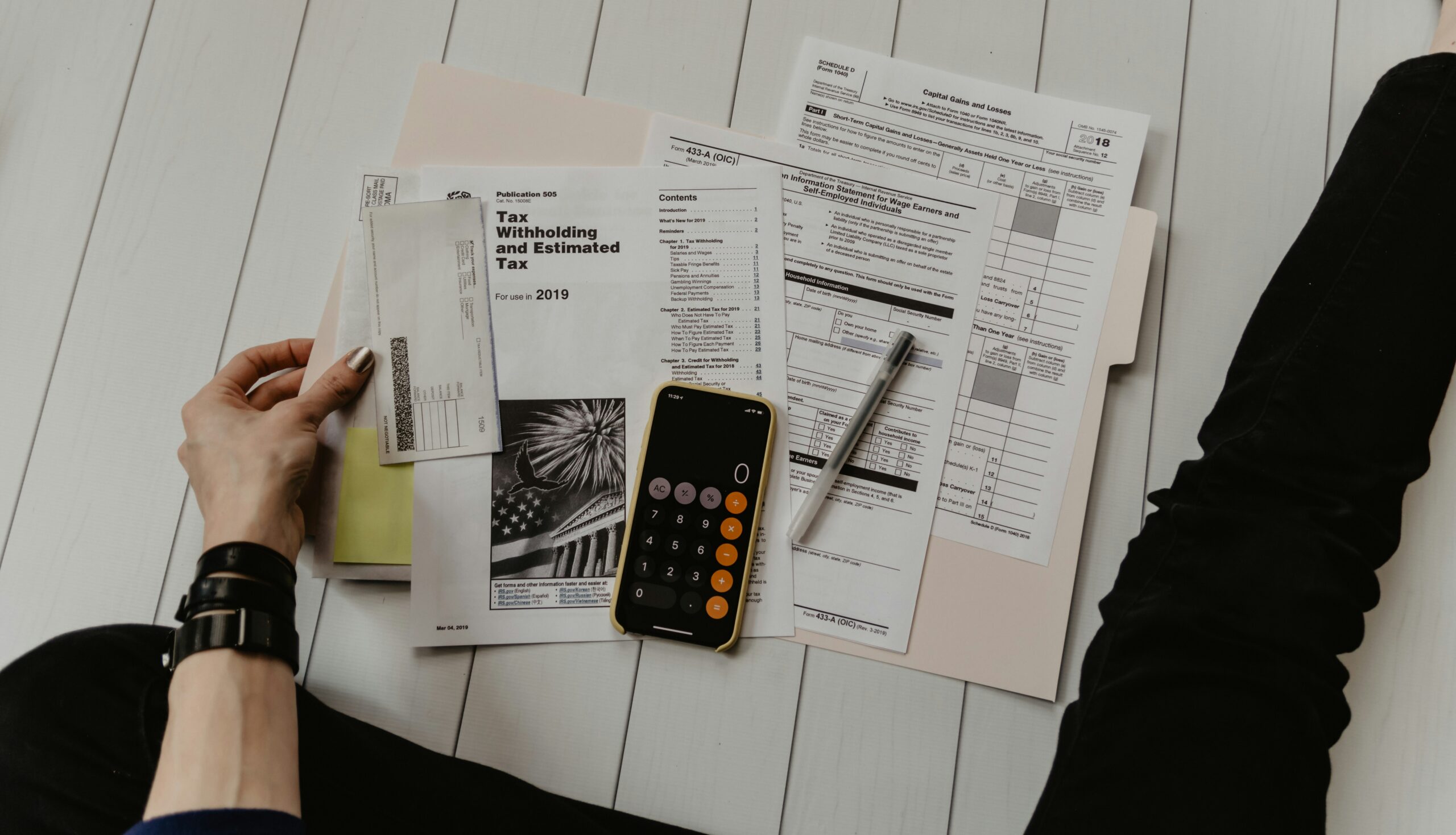Notion Budget Template
Alright, let’s talk about something as thrilling as watching paint dry but way more useful—budgeting. Yes, I said it, budgeting! Before you run off, screaming, “Not another spreadsheet!” let me introduce you to Notion.
If Notion were a person, it would be that friend who has their life together, color-codes their closet, and knows the exact amount they can spend on avocado toast without blowing their savings. Ready to become a budgeting maestro with Notion? Please stay with Aseemoon.
Why Budgeting Matters More Than Ever
First things first, let’s get honest about why budgeting is as essential as coffee on a Monday morning. Budgeting helps you track your income and expenses, plan for future purchases, and avoid those dreaded “insufficient funds” notifications. It’s like having a financial GPS that steers you clear of debt and towards financial freedom.
Why Use Notion for Budgeting?
First off, why Notion? Imagine having the flexibility of a blank canvas but with the structure of a well-organized filing cabinet. The Notion is not just another app; it’s an all-in-one workspace where you can write, plan, collaborate, and get organized. Whether you’re managing a multi-million dollar company or just trying to keep track of your latte expenses, Notion can handle it all.
Flexibility and Customization
One of the best things about Notion is its flexibility. You can create a budget template that suits your style and needs. Whether you want a minimalistic setup or a detailed, color-coded extravaganza, Notion has got you covered.
Integration with Other Tools
Notion plays nice with others. You can integrate it with Google Calendar, Excel, and even your to-do list apps. It’s like having a personal assistant who never sleeps.
User-Friendly Interface
Notion’s interface is intuitive and easy to use. You don’t need a degree in computer science to figure it out. Plus, there’s a ton of community support and templates to get you started.
Getting Started with Your Notion Budget Template
Alright, now let’s get into the nitty-gritty. Here’s how to create a budget template in Notion that even your future self will thank you for.
Step 1: Set Up Your Notion Workspace
First things first, if you don’t already have a Notion account, go ahead and sign up. It’s free, and who doesn’t like free stuff? Once you’re in, create a new page. Think of this as your blank canvas.
Step 2: Define Your Budget Categories
Next, you’ll want to define your budget categories. Think about all the areas where you spend money. Here’s a quick list to get you started:
- Housing (rent/mortgage, utilities)
- Transportation (car payments, gas, public transit)
- Food (groceries, dining out)
- Entertainment (movies, concerts, streaming services)
- Savings Money (emergency fund, retirement)
- Miscellaneous (because there’s always something unexpected)
Create a table on your Notion page with these categories. Notion tables are easy to use and highly customizable. You can add as many rows and columns as you need.
Step 3: Input Your Income and Expenses
Now comes the fun part—entering your income and expenses. Create columns for the date, description, amount, and category. This way, you can track every dollar coming in and going out. Here’s a pro tip: try to update this regularly. It’s kind of like watering a plant; the more you nurture it, the better it grows. And yes, your bank account can grow, too!
Step 4: Set Budget Limits
Setting limits is crucial. It’s like giving your money a leash so it doesn’t run wild. For each category, set a budget limit. Notion allows you to add formulas to your tables so you can automatically calculate the totals and see how much you have left to spend in each category.
Step 5: Track Your Progress
Create a section on your Notion page to track your progress. This could be a simple summary table that shows your total income, total expenses, and remaining budget. You can also add graphs and charts if you’re feeling fancy. Visuals make it easier to see where your money is going.
Advanced Tips for a Killer Budget Template
Now that you’ve mastered the basics let’s take it up a notch. Here are some advanced tips to make your Notion budget template truly next-level.
Add Recurring Expenses
Life is full of recurring expenses—rent, subscriptions, bills. Instead of manually entering these every month, create a section for recurring expenses. Notion’s database feature allows you to set up templates for these, saving you time and effort.
Automate with Formulas
Formulas in Notion are like the magic spells in Harry Potter—powerful and a bit intimidating at first. But once you get the hang of them, they can do wonders. Use formulas to calculate your remaining budget and savings rate and even forecast future expenses.
Link to Your Bank Account
Okay, so you can’t directly link your bank account to Notion, but you can import data from your bank’s CSV files. It’s a bit of a workaround, but it’s worth it for the convenience.
Create a Wishlist
We all have those big-ticket items we’re saving for—a new phone, a vacation, or maybe even a small island in the Caribbean (dream big!). Create a wishlist in your Notion budget template to keep track of these goals and see how close you are to achieving them.
Maintaining Your Notion Budget Template
Creating a budget is just the beginning. Maintaining it is the real challenge. Here are some tips to keep you on track.
Regular Updates
Set aside some time each week to update your budget. Think of it as a date with your finances. Light a candle, play some soft music, and get cozy with your numbers.
Review and Adjust
Life happens, and budgets need to be flexible. Review your budget regularly and make adjustments as needed. Maybe you got a raise (congrats!), or perhaps you discovered a new hobby that costs more than you expected. Adjust your budget to reflect these changes.
Celebrate Milestones
Budgeting doesn’t have to be all about restrictions. Celebrate your milestones, whether it’s paying off a credit card, hitting a savings goal, or just sticking to your budget for a month. Treat yourself to something nice (within budget, of course).
Sample Notion Budget Template
To give you a clearer picture, here’s a simplified version of what your Notion budget template might look like:
| Date | Description | Amount | Category | Notes |
|---|---|---|---|---|
| 2024-05-01 | Paycheck | +$3000 | Income | Monthly salary |
| 2024-05-03 | Rent | -$1000 | Housing | Due 1st of month |
| 2024-05-04 | Groceries | -$200 | Food | Weekly shopping |
| 2024-05-05 | Netflix | -$15 | Entertainment | Subscription |
| 2024-05-06 | Gas | -$50 | Transportation | Fill-up |
Notion Budget Template vs. Other Budgeting Tools
Whatever the case, budgeting tools are here to save the day! But, with a billion options out there, which one do you pick? Let’s compare the Notion Budget Template and other popular budgeting tools. Here’s a look at the heavyweights in the budgeting arena:
- Notion Budget Template
- Mint
- YNAB (You Need A Budget)
- EveryDollar
- Excel/Google Sheets
Notion Budget Template: The New Kid on the Block
The notion isn’t just for planning your next big project or keeping track of your favorite recipes. The Notion Budget Template is gaining traction for its flexibility and customization. Here’s why it’s worth a look:
Pros:
- Highly Customizable: You can tailor it to fit your unique financial situation, whether you’re managing a small business or just trying to save for that epic vacation.
- Integration with Other Notion Tools: Seamlessly link your budget with your to-do lists, notes, and more. It’s like having your financial life and personal life dance together in harmony.
- Aesthetic Appeal: Let’s be honest. Staring at a boring spreadsheet can be soul-sucking. Notion’s sleek design makes budgeting a bit more bearable.
Cons:
- Learning Curve: Notion is powerful, but it can feel like learning a new language at first. Expect some growing pains.
- Manual Entry: Unlike some tools that sync with your bank accounts, you’ll need to manually input your data unless you set up some clever integrations.
Mint: The Old Reliable
Mint has been a go-to for budgeters for years, and it’s easy to see why.
Pros:
- Automatic Syncing: Connect your bank accounts, credit cards, and even your investment accounts. Mint pulls in all the data for you.
- Free to Use: That’s right, it’s completely free! You might have to endure some ads, but hey, that’s the price of “free.”
- Spending Categorization: Mint automatically categorizes your spending, so you can see at a glance where your money is going.
Cons:
- Ads Everywhere: Did we mention the ads? They can be a bit intrusive.
- Less Customization: You’re somewhat at the mercy of Mint’s setup, which might not perfectly suit everyone’s needs.
YNAB: The Cult Favorite
YNAB (You Need A Budget) has a loyal following and is known for its unique approach to budgeting.
Pros:
- Proactive Budgeting: YNAB encourages you to assign every dollar a job, promoting intentional spending.
- Educational Resources: Tons of workshops and resources to help you get the most out of your budget.
- Community Support: An active user community ready to offer tips and support.
Cons:
- Cost: YNAB isn’t free. It’s a subscription service that can feel pricey, especially if you’re trying to save money.
- Time-Consuming: The proactive approach means you’ll spend more time managing your budget.
EveryDollar: The Dave Ramsey Way
EveryDollar follows Dave Ramsey’s budgeting philosophy and is a solid choice for fans of his methods.
Pros:
- Simple and Clean Interface: Easy to use, with a straightforward design.
- Zero-Based Budgeting: Encourages you to plan where every dollar goes, similar to YNAB but simpler.
- Free Version Available: There’s a free version, though the paid version offers more features.
Cons:
- Limited Free Features: The free version is quite basic; to unlock its full potential, you’ll need to pay up.
- Less Flexibility: The app’s simplicity can feel restrictive for users with more complex financial situations.
Excel/Google Sheets: The DIY Approach
For the ultimate in customization, some folks swear by good ol’ Excel or Google Sheets.
Pros:
- Complete Control: If you can dream it, you can build it. The sky’s the limit with formulas and custom setups.
- Free (mostly): Google Sheets is free, and if you already have Microsoft Office, Excel isn’t extra expensive.
- No Ads: Unless you decide to add some for fun, your budgeting sheet will be blissfully ad-free.
Cons:
- No Automation: It’s all manual, baby. You’ll be entering every expense and income by hand.
- Steep Learning Curve: Mastering the more advanced features of Excel can feel like getting a degree in rocket science.
Head-to-Head Comparison
To make things a bit clearer, here’s a handy table comparing these tools:
| Feature | Notion Budget Template | Mint | YNAB | EveryDollar | Excel/Google Sheets |
|---|---|---|---|---|---|
| Customization | High | Medium | Medium | Low | High |
| Cost | Free/$ (some features) | Free | $$ | Free/$ | Free |
| Ease of Use | Moderate | Easy | Moderate | Easy | Difficult |
| Automation | Low | High | Medium | Medium | Low |
| Aesthetic Appeal | High | Medium | Medium | Medium | Low |
| Community Support | Moderate | High | High | Moderate | Low |
The Final Verdict
Choosing the right budgeting tool is like picking a favorite ice cream flavor. It’s all about personal preference. If you love customization and don’t mind a bit of a learning curve, the Notion Budget Template is a fantastic choice. It’s great for those who already use Notion for other aspects of their life and want an integrated approach.
If you’re looking for something that’s easy to set up and does most of the work for you, Mint is a strong contender. YNAB is perfect for those who want to get really hands-on with their budgeting and learn more about managing their money. EveryDollar is ideal if you follow Dave Ramsey’s methods and prefer a straightforward approach.
For the DIY enthusiasts who love a blank canvas, Excel or Google Sheets offer unparalleled flexibility but require more effort and know-how.
Personal Anecdote
Let me leave you with a little story. I once tried to use Excel for budgeting. Armed with enthusiasm and a freshly brewed cup of coffee, I spent hours crafting the perfect spreadsheet. It had colorful charts, automated formulas, and even a section for “miscellaneous expenses” (read: my weekly sushi splurge). But a week later, I realized I’d rather clean the bathroom than update that thing. That’s when I discovered Notion. It wasn’t love at first sight, but it was close. The customization hooked me, and the integration with my other notes sealed the deal.
In the end, the best budgeting tool is the one you’ll actually use. So, give them a try, see what clicks, and take control of your finances. And remember, budgeting isn’t about restricting yourself—it’s about giving yourself the freedom to spend wisely. Happy budgeting!
Conclusion: Notion Budget Template
Creating an effective budget template in Notion doesn’t have to be a chore. With its flexibility, user-friendly interface, and powerful features, Notion can transform the way you manage your finances. Remember, the key to successful budgeting is consistency and a willingness to adjust as needed. So, go ahead, give it a try, and watch your financial health improve.
FAQs
Can I access my Notion budget template on multiple devices?
Yes, Notion is available on web browsers, desktop apps, and mobile devices, allowing you to access your budget template wherever you go.
Is Notion budgeting suitable for small businesses?
Absolutely! Notion’s flexibility makes it an excellent choice for businesses of all sizes looking to streamline their financial management processes.
Can I share my Notion budget template with others?
Yes, Notion allows you to share pages and workspaces with collaborators, making it easy to get input from family members, financial advisors, or anyone else you trust.
How often should I review my budget?
It’s a good idea to review your budget regularly, ideally on a monthly basis, to ensure it remains aligned with your financial goals and circumstances.
Can I export data from my Notion budget template?
Yes, Notion offers export options that allow you to download your data in various formats, ensuring you always have a backup of your financial information.
With these tips and tricks, you’ll be well on your way to mastering Notion budgeting and taking control of your financial future!